
四川大学数据结构实验Lab4_1
8页1、Create a Use-Case Diagram 4-1 Lab 4-1 Create a Use-Case Diagram In this lab, you will model a use-case diagram in the following two ways: An actor and all its use cases One use case and all its relationships You will also attach flow of events (use-case specifications) to individual use cases and a project artifact that supports the use-case model. Attaching this documentation helps maintain traceability between the use-case model and requirements and can be directly accessed from the Rational R
2、ose tool. Before You Begin Do not begin this lab until youve completed the appropriate information in Module 4: The Use-Case Model in the Student Manual. Objective In Lab 4-1, youll do the following tasks to create the use-case diagrams and attach the supporting artifacts: 1. Add use-case diagrams to the browser. 2. Add actors and use cases to the diagram. 3. Attach use-case flows of events. 4. Attach a project artifact. Fundamentals of Rational Rose Student Workbook 4-2 Lab Outcome Two complete
3、d use-case diagrams showing different aspects of the use-case model and important artifacts attached that support the use-case model Lab Artifacts Use-Case Diagram (Global View) Supporting artifacts (text files) Lab4_1.mdl file Lab4_2.mdl file Fundamentals of Rational Rose Student Workbook 4-3 Use-Case Diagram (Global View) Fundamentals of Rational Rose Student Workbook 4-4 Task 1: Add the Use-Case Diagrams to the Browser We are using a modified Rational Unified Process framework and have alread
4、y added our actors and use cases under the Actors and Use Cases packages respectively. Work from the diagram on the previous page. Steps Comments Steps Comments 1.1. Open Lab4_1.mdl. In the browser, expand the Use Case View and then expand the Use-Case Model package. Take a moment to look at the actors under the Actors package and the use cases under the Use Cases package. 2.2. Create two new use-case diagrams under the Use-Case model package in the browser, and name one Realtor ViewRealtor View
《四川大学数据结构实验Lab4_1》由会员f****u分享,可在线阅读,更多相关《四川大学数据结构实验Lab4_1》请在金锄头文库上搜索。

一些中药的英语翻译 1 1

β 药理学 内酰胺类抗生素 药理学 35

黄建忠制作全套配套课件中国对外贸易概论第二版 第十一章 对外贸易摩擦
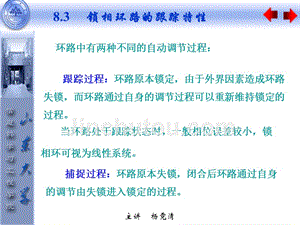
高频电子线路第2版 杨霓清电子课件 83
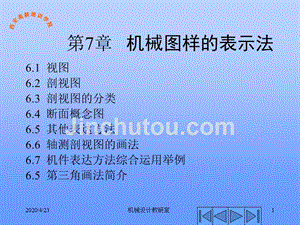
高职类机械制图 课件9章 第六章机械图样表示法

高职应用语文 教学课件 作者 曹洁萍课件 工作与人生修改版
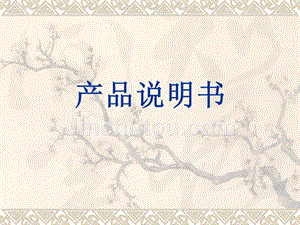
高职应用语文 教学课件 作者 曹洁萍课件 产品说明书
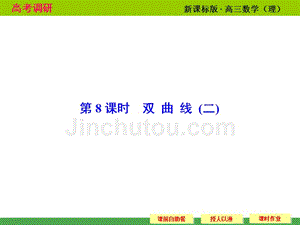
高考调研 2015届高考数学总复习人教新课标理科 配套课件9 8 双曲线二 共31张
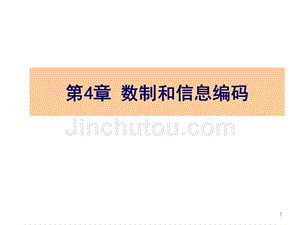
龚沛曾 大基第7版 第4章
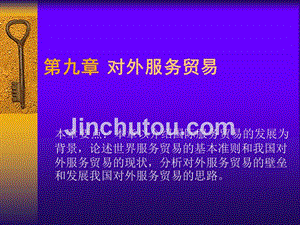
黄建忠制作全套配套课件中国对外贸易概论第二版 第九章 对外服务贸易
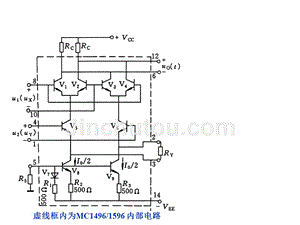
高频电子教案配套教学课件 第三版 高频电子教案 教学课件 作者 第三版 演示文稿1
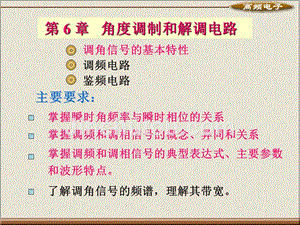
高频电子教案配套教学课件 第三版 高频电子教案 教学课件 作者 第三版 61

一二年级 儿童口腔保健PPT
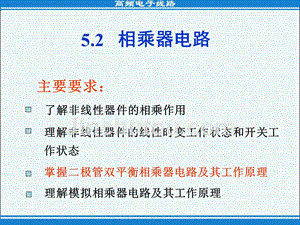
高频电子教案配套教学课件 第三版 高频电子教案 教学课件 作者 第三版 52
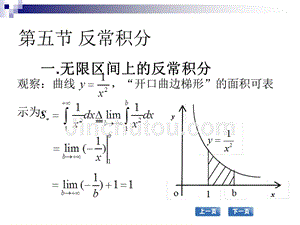
高职应用数学配套教学课件 张国勇课件 高职应用数学 教学课件 作者 张国勇课件 第五节反常积分
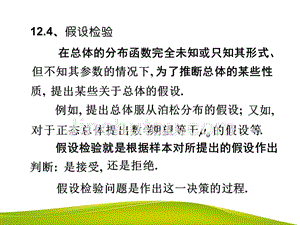
高等数学教学全套课件第二版 陈如邦 电子教案 124假设检验
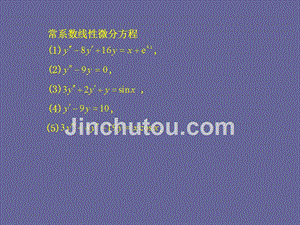
高等数学教学全套课件四版 侯风波 演示文稿 常系数线性微分方程
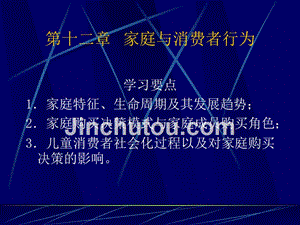
黄维梁制作全套配套课件消费者行为学 第十二章 家庭与消费者行为
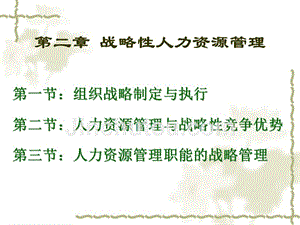
黄维德制作全套配套课件人力资源管理第三版 HR02

鸿门宴司马迁 课件及教案 鸿门宴 司马迁
 王建平:浅谈如何做好信访接待工作(上墙规程制度)
王建平:浅谈如何做好信访接待工作(上墙规程制度)
2024-04-18 4页
 煤质科工会主席安全生产责任清单(上墙规程制度)
煤质科工会主席安全生产责任清单(上墙规程制度)
2024-04-18 2页
 煤矿采煤队队长岗位责任制(上墙规程制度)
煤矿采煤队队长岗位责任制(上墙规程制度)
2024-04-18 2页
 煤矿过断层(落差小于煤厚)安全技术措施(上墙规程制度)
煤矿过断层(落差小于煤厚)安全技术措施(上墙规程制度)
2024-04-18 2页
 牌板管理标准(上墙规程制度)
牌板管理标准(上墙规程制度)
2024-04-18 5页
 班组交接班制度(上墙规程制度)
班组交接班制度(上墙规程制度)
2024-04-18 2页
 煤矿精细化管理之三:内涵和体系(上墙规程制度)
煤矿精细化管理之三:内涵和体系(上墙规程制度)
2024-04-18 4页
 煤质科安全生产责任清单(上墙规程制度)
煤质科安全生产责任清单(上墙规程制度)
2024-04-18 3页
 物资供应部装卸工安全生产责任制(上墙规程制度)
物资供应部装卸工安全生产责任制(上墙规程制度)
2024-04-18 2页
 煤矿采煤队采煤机司机岗位责任制(上墙规程制度)
煤矿采煤队采煤机司机岗位责任制(上墙规程制度)
2024-04-18 2页

