
安捷伦GC7890A-MSD5975C操作指导及维护
10页1、Standard Operating Procedure forOperation and Maintenance of Agilent GC7890A-MSD5975C安捷伦GC7890A-MSD5975C操作指导及维护NameTitle/DepartmentFunctionSignature and DateLucy ZhouStudy Personnel AuthorIvy YuanQuality Assurance UnitReviewerRobin XiaoTest Facility ManagementApproverDate of issue2012-09-27Effective date2012-09-28Next review date2014-09-27Jiangsu Sinography Testing Co., Ltd.Purpose :To establish an operating procedure and maintenance of Agilent 7890/5975C GC/MSD.目的 :建立安捷伦GC7890A-MSD5975C操作指导及维护R
2、esponsibility :Study Director;Study Personnel职责 :项目负责人;专题人员Abbreviations :JSSTJiangsu Sinography Testing Co., Ltd.;SOP Standard Operating Procedure; GLP Good Laboratory Practice; GC Gas Chromatography; MS Mass Spectrometer; RSD Relative Standard Deviation; EI Electron Ionization; S/N Signal/Noise ratio; He Helium; TIC Total Ion Chromatogram; EPC Electronic Pressure Control简写 :JSST 江苏中谱检测有限公司;SOP 标准操作程序;GLP 良好实验室规范;GC 气相色谱仪;MS-质谱仪;RSD 相对标准偏差;EI电子电离源;S/N 信噪比;He 氦气;TIC-总离子色谱图;EPC-电子压力控制Procedure :步
3、骤 :-Introduction 简介This standard operating procedure shows the instrument performance, using and maintenance of Agilent GC7890A/MSD5975C, in order to ensure that the hardware operation, the parameters setting of instrument, the elementary operation of data acquisition and analysis will be known. 本标准操作程序说明了Agilent GC7890A/MSD5975C的仪器性能、使用方法和维护规程,以保证使用者基本了解其硬件操作,掌握仪器的参数设定,学会数据采集,数据分析的基本操作。-Instrument performance仪器性能ParameterRangeInstrumentEnvironment conditionOperating temperature:-18 to 50Working
4、 powerAC 220V(+5% to -10%)50 to 60Hz 4KwGas purityHe:99.9995%Temperature set point resolution0.1Pressure control precision0.001psiSplit/Splitless capillary inletOperating temperature rangeRoom temperature to 400Pressure range of EPC0 to 100psi(0 to 680KPa)Total flowHe:0 to 1250mL/minSplit rateSplitless to 7500:1Column ovenOperating temperature rangeRoom temperature to 450Maximum achievable temperature ramp rateHeating:120/minCooling: 450 to 50 in 4.0min(22 ambient)Maximum run time999.99min(16.7h
《安捷伦GC7890A-MSD5975C操作指导及维护》由会员pu****.1分享,可在线阅读,更多相关《安捷伦GC7890A-MSD5975C操作指导及维护》请在金锄头文库上搜索。

小学语文低级阅读教学存在的问题及对策.doc
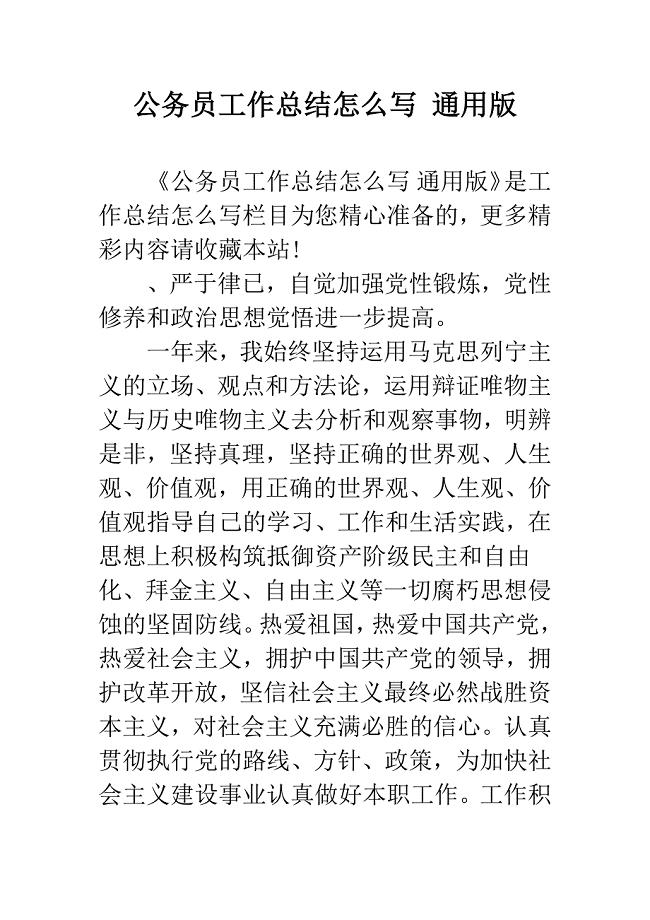
公务员工作总结怎么写-通用版.docx

说明要抓住特征1.doc

2021年高三下学期2月联考(理综)
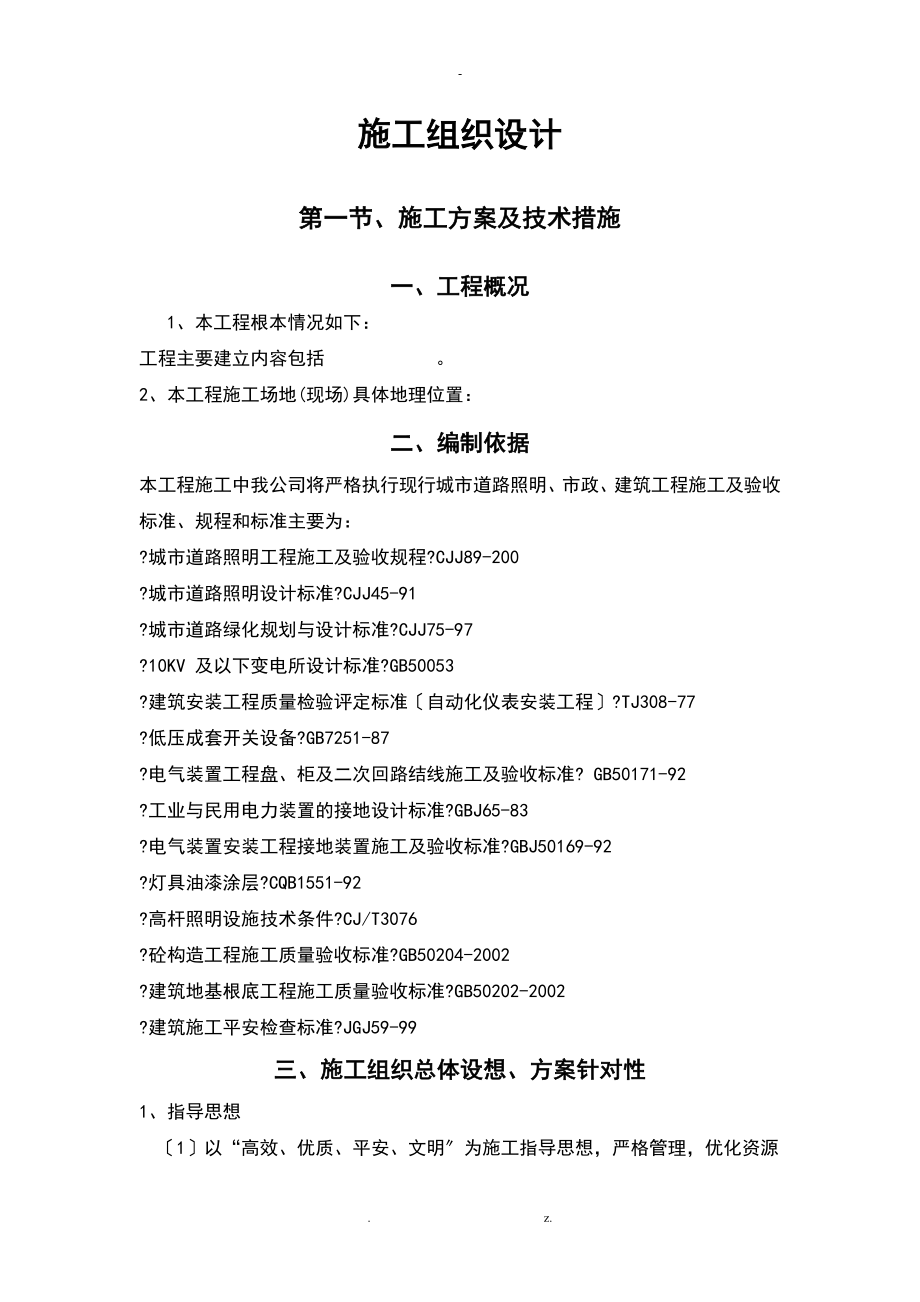
路灯工程的施工组织设计
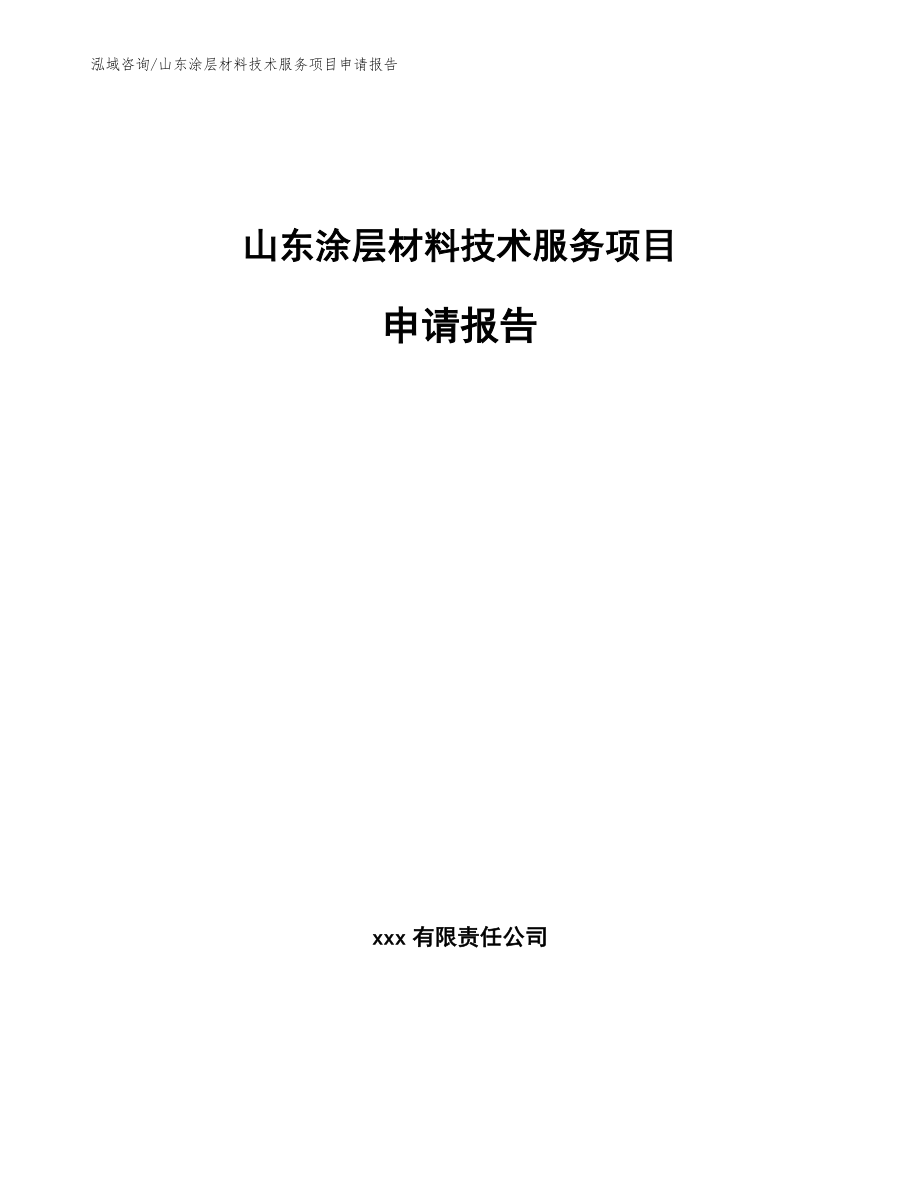
山东涂层材料技术服务项目申请报告【范文】
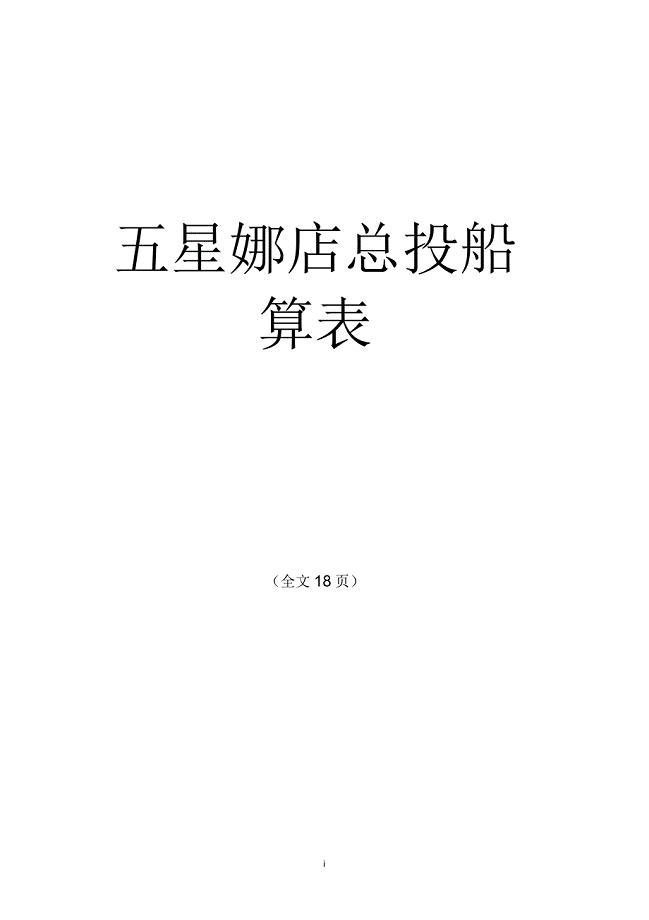
星级酒店建设项目可行性研究报告

实习周记38962.doc

一次成功的实验 (2).doc
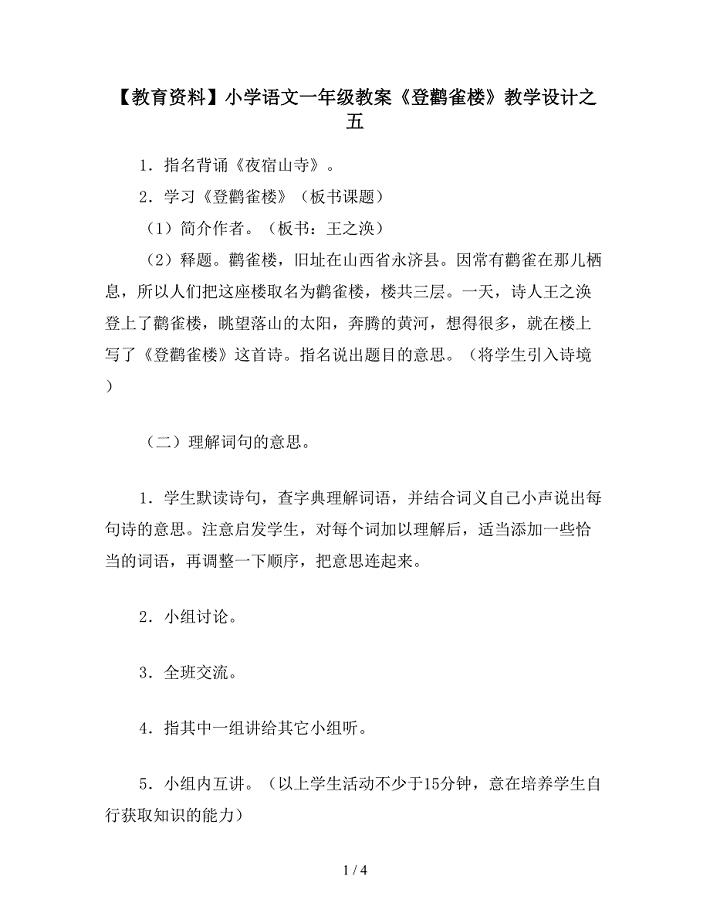
【教育资料】小学语文一年级教案《登鹳雀楼》教学设计之五.doc
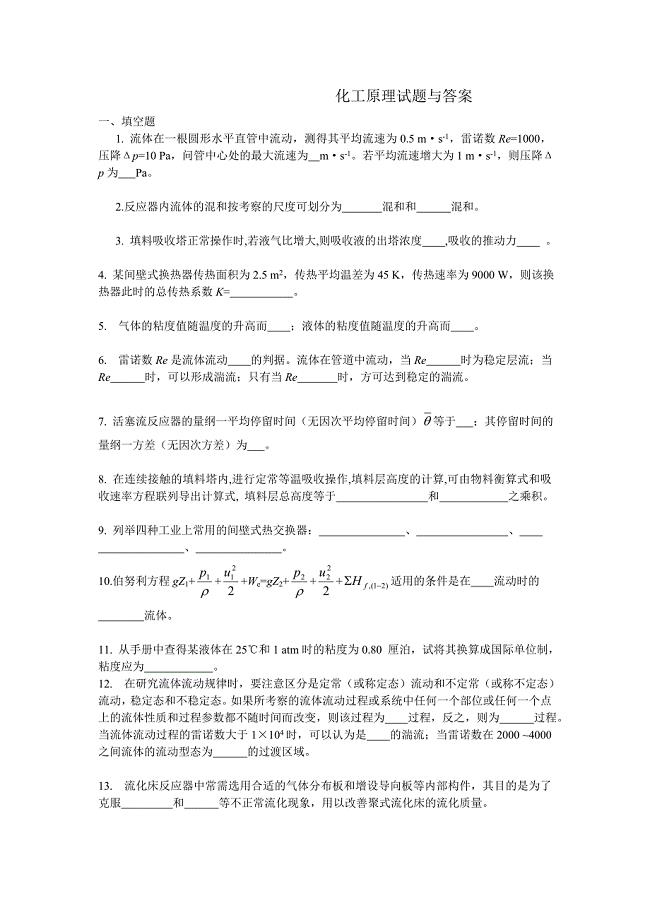
化工原理试题及其答案

期中考试个人总结格式范文(六篇).doc

刷卡门禁系统方案样本.docx

建材导购销售技巧话术

2023社区个人工作计划标准范本(4篇).doc

会计顶岗实习报告模板总结模板计划模板范文模板.doc

2022年造价工程师-建设工程技术与计量(安装工程部分)考试题库_2
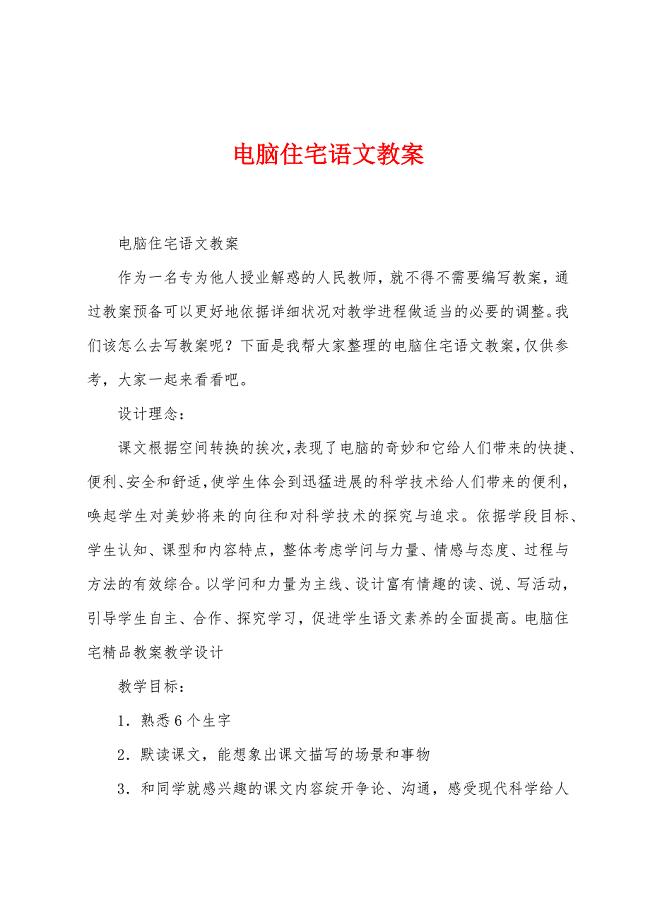
电脑住宅语文教案.docx
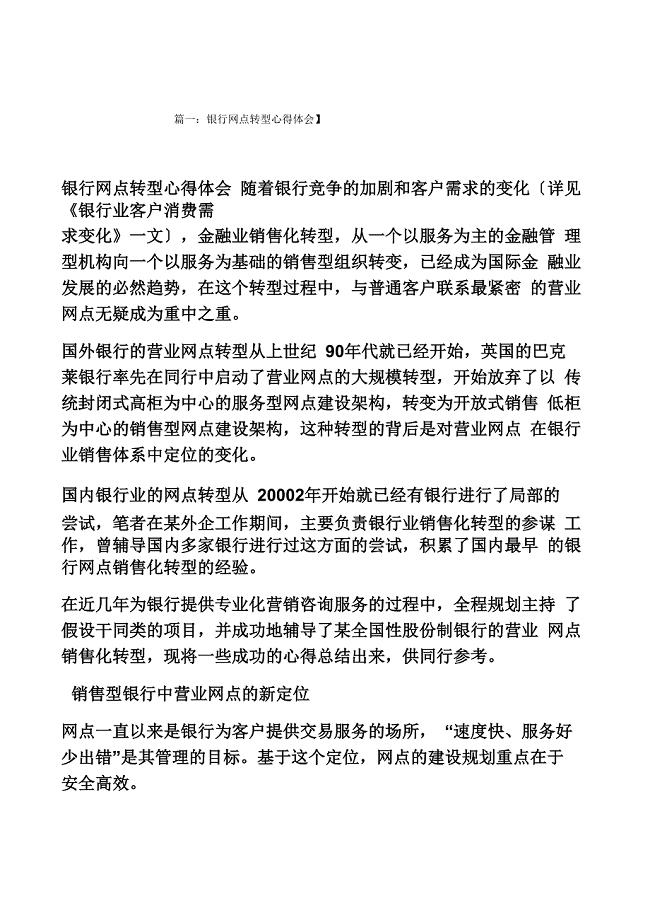
银行转型发展心得体会
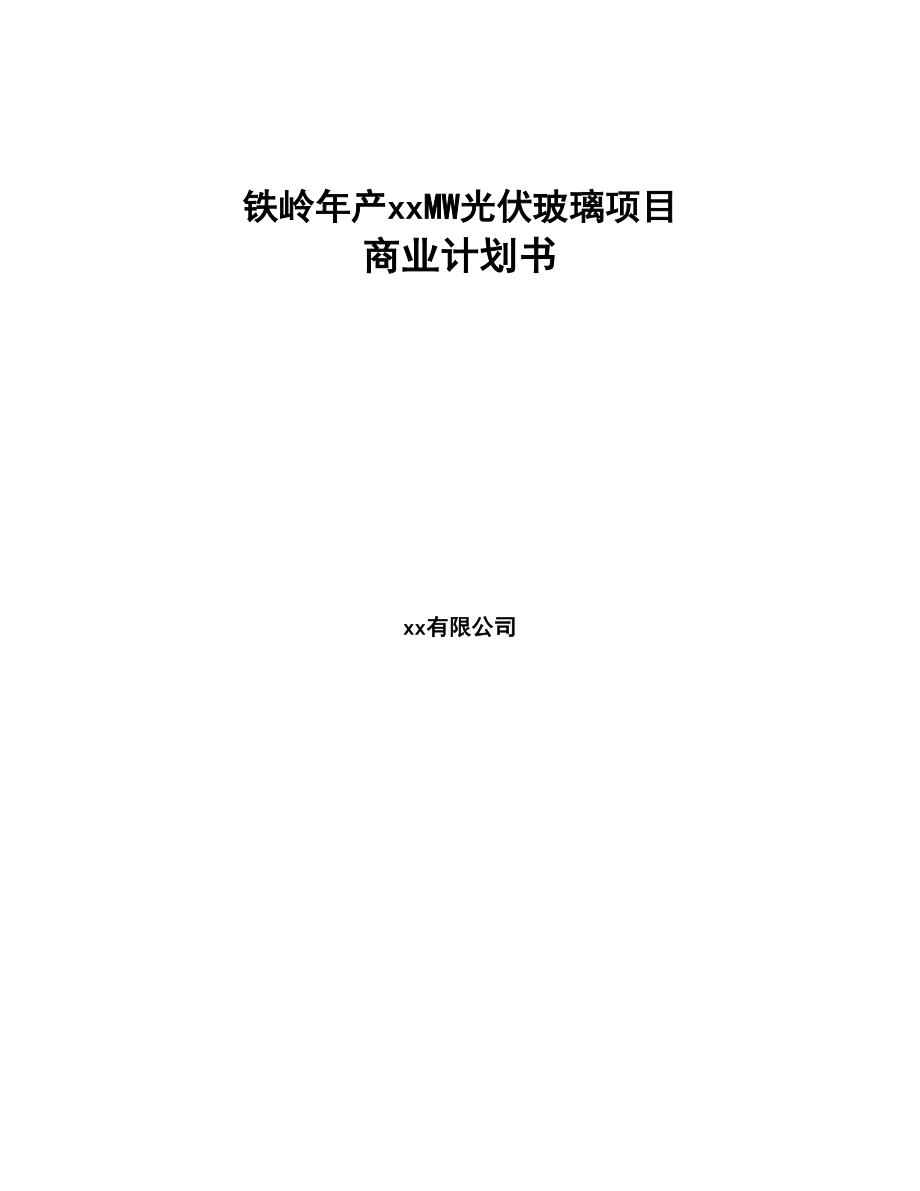
铁岭年产xxMW光伏玻璃项目商业计划书-(10)(DOC 92页)
 机械图纸英语缩写.doc
机械图纸英语缩写.doc
2023-06-13 69页
 操作系统的基本特征
操作系统的基本特征
2023-11-26 4页
 中韩翻译-专业词汇-电脑游戏
中韩翻译-专业词汇-电脑游戏
2023-09-21 6页
 水旱轮作农田系统氮素循环与水环境效应
水旱轮作农田系统氮素循环与水环境效应
2022-08-12 4页
 烤箱食谱糕点面包类.doc
烤箱食谱糕点面包类.doc
2023-07-11 21页
 光栅莫尔条纹原理
光栅莫尔条纹原理
2022-08-28 2页
 离心泵组装工艺培训教材.doc
离心泵组装工艺培训教材.doc
2022-12-10 10页
 手动变速器毕业论文.doc
手动变速器毕业论文.doc
2023-10-30 27页
 汽车电器设备与维修复习题.docx
汽车电器设备与维修复习题.docx
2023-11-08 23页
 燃烧条件与灭火原理
燃烧条件与灭火原理
2023-02-10 8页

