
Minitab帮助基础知识
14页1、 更多资料请访问.(.)更多企业学院:./Shop/中小企业管理全能版183套讲座+89700份资料./Shop/40.shtml总经理、高层管理49套讲座+16388份资料./Shop/38.shtml中层管理学院46套讲座+6020份资料./Shop/39.shtml国学智慧、易经46套讲座./Shop/41.shtml人力资源学院56套讲座+27123份资料./Shop/44.shtml各阶段员工培训学院77套讲座+ 324份资料./Shop/49.shtml员工管理企业学院67套讲座+ 8720份资料./Shop/42.shtml工厂生产管理学院52套讲座+ 13920份资料./Shop/43.shtml财务管理学院53套讲座+ 17945份资料./Shop/45.shtml销售经理学院56套讲座+ 14350份资料./Shop/46.shtml销售人员培训学院72套讲座+ 4879份资料./Shop/47.shtml更多资料请访问.(.)更多企业学院:./Shop/中小企业管理全能版183套讲座+89700份资料./Shop/40.shtml总经理、高层管理49套讲座+163
2、88份资料./Shop/38.shtml中层管理学院46套讲座+6020份资料./Shop/39.shtml国学智慧、易经46套讲座./Shop/41.shtml人力资源学院56套讲座+27123份资料./Shop/44.shtml各阶段员工培训学院77套讲座+ 324份资料./Shop/49.shtml员工管理企业学院67套讲座+ 8720份资料./Shop/42.shtml工厂生产管理学院52套讲座+ 13920份资料./Shop/43.shtml财务管理学院53套讲座+ 17945份资料./Shop/45.shtml销售经理学院56套讲座+ 14350份资料./Shop/46.shtml销售人员培训学院72套讲座+ 4879份资料./Shop/47.shtmlMinitab 帮助目录1、File 文件 New - opens a new worksheet or project新建- 打开一个新的工作表或项目方案Open Project - opens a project file打开方案项目 打开一个项目方案文件Save Project - saves the current
3、project保存方案项目 保存当前的项目方案Save Project As - saves the current project with a different name另存项目方案为 用一个不同的名字另存当前的项目方案文件Project Description - edits a description of the current project方案描述 编辑当前的项目方案描述Open Worksheet - copies data from a file (Minitab, Excel, Lotus, text, and others), replacing the current worksheet打开工作表 从一个文件中(Minitab, Excel, Lotus, text, and others)复制数据,替代当前的工作表Query Database (ODBC) - imports data from a database file, such as one saved by Microsoft Access, Oracle, Sybase, or SAS int
4、o the Minitab worksheet咨询访问数据库(ODBC)- 从一个数据库文件输入数据,例如由把Microsoft Access, Oracle, Sybase, or SAS存入Minitab的工作表。Save Current Worksheet - saves the current worksheet in an existing MTW or MTP file保存当前的工作表 保存当前的工作表到成一个现有的MTW或者MTP文件中。Save Current Worksheet As - saves worksheet data in a file, with a choice of many different file formats另存当前的工作表为 保存工作表中的数据到一个文件,可选择许多不同文件格式Close Worksheet - closes the current worksheet关闭工作表 关闭当前的工作表Open Graph - opens a Minitab graph (MGF) file打开图表 打开一个Minitab 图表文件夹(MGF)
《Minitab帮助基础知识》由会员ni****g分享,可在线阅读,更多相关《Minitab帮助基础知识》请在金锄头文库上搜索。

保理业务流程图
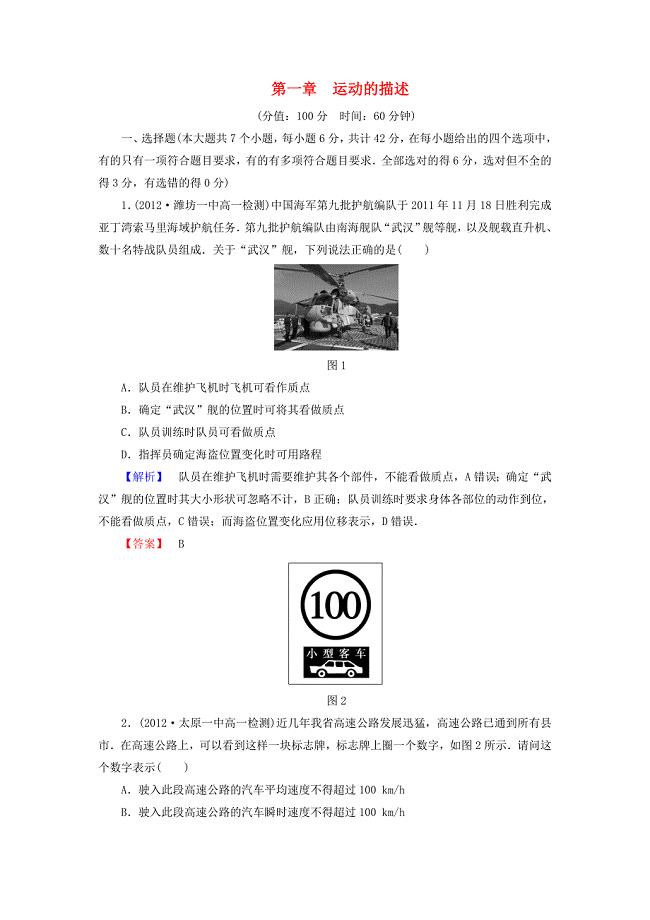
运动的描述综合检测(教育精品)
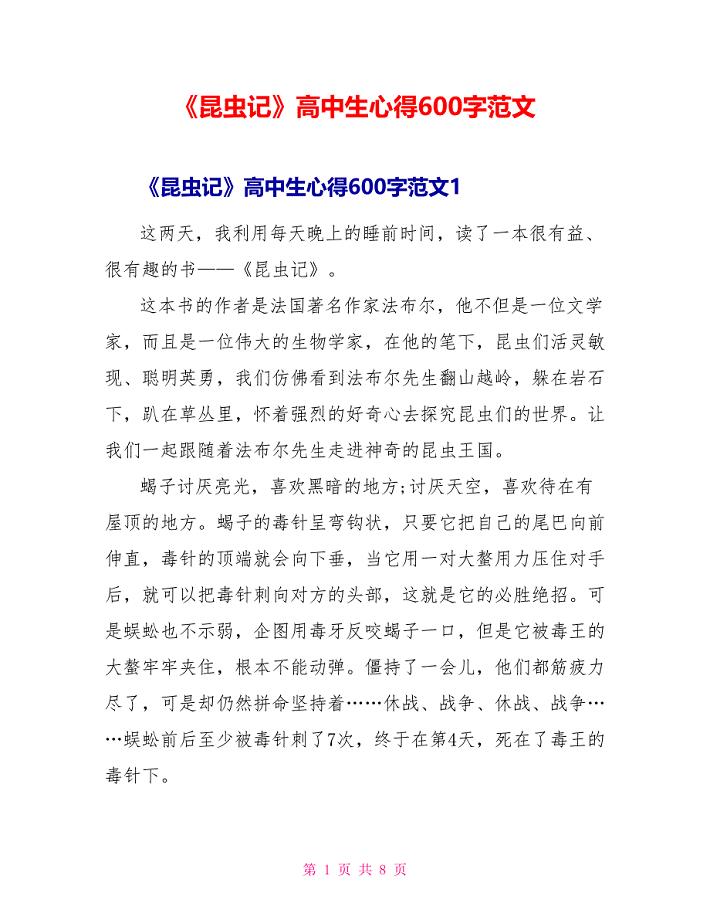
《昆虫记》高中生心得600字范文.doc

河南省初中毕业暨高中阶段招生考试物理试题初中物理
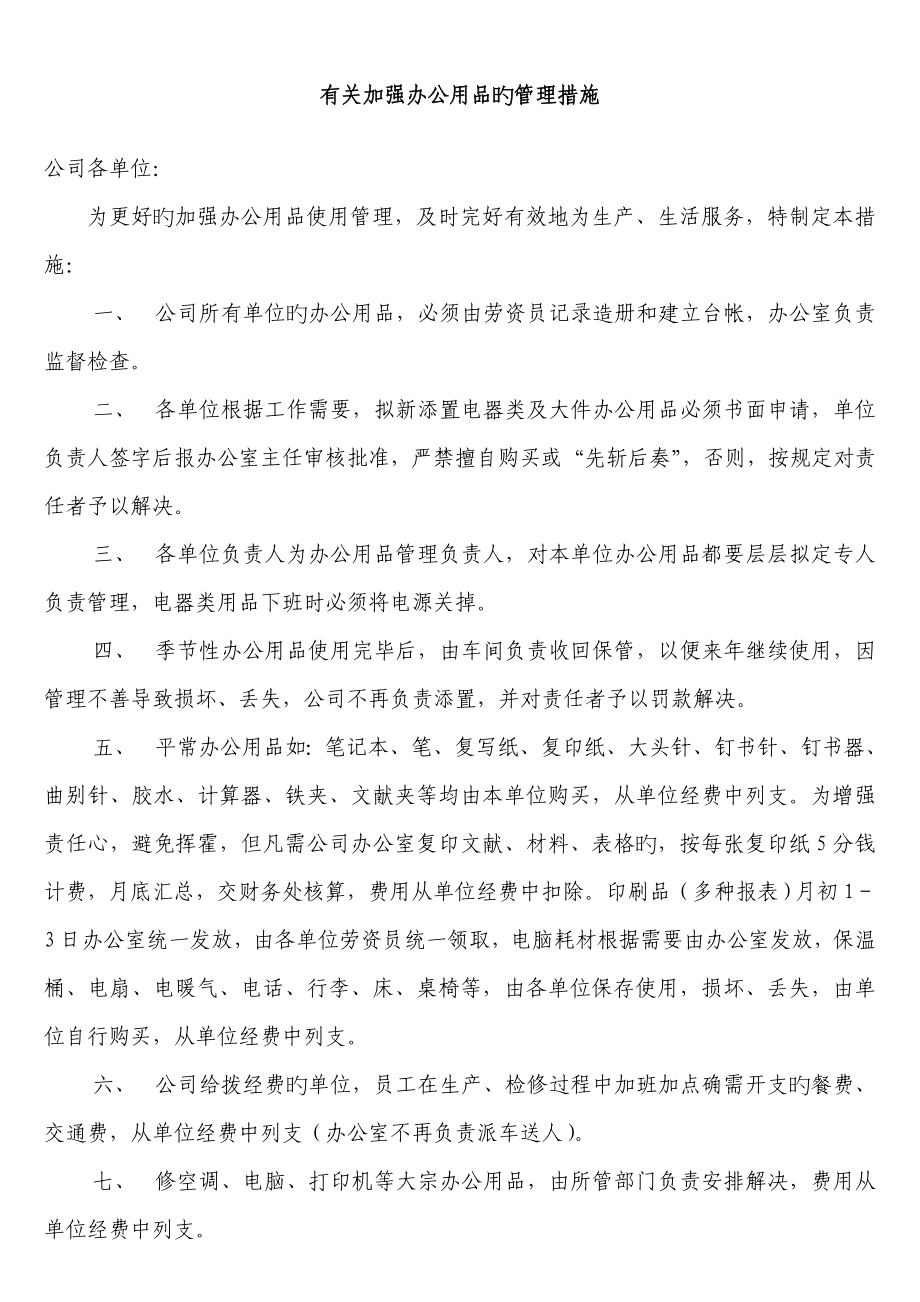
新版制度考试
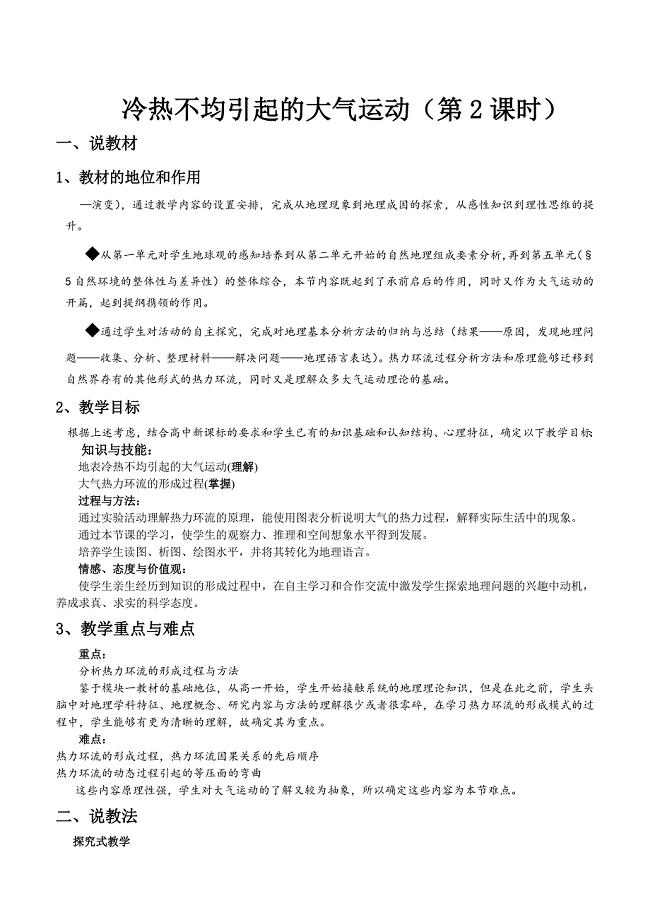
冷热不均引起的大气运动第2课时

超市防损员实习总结
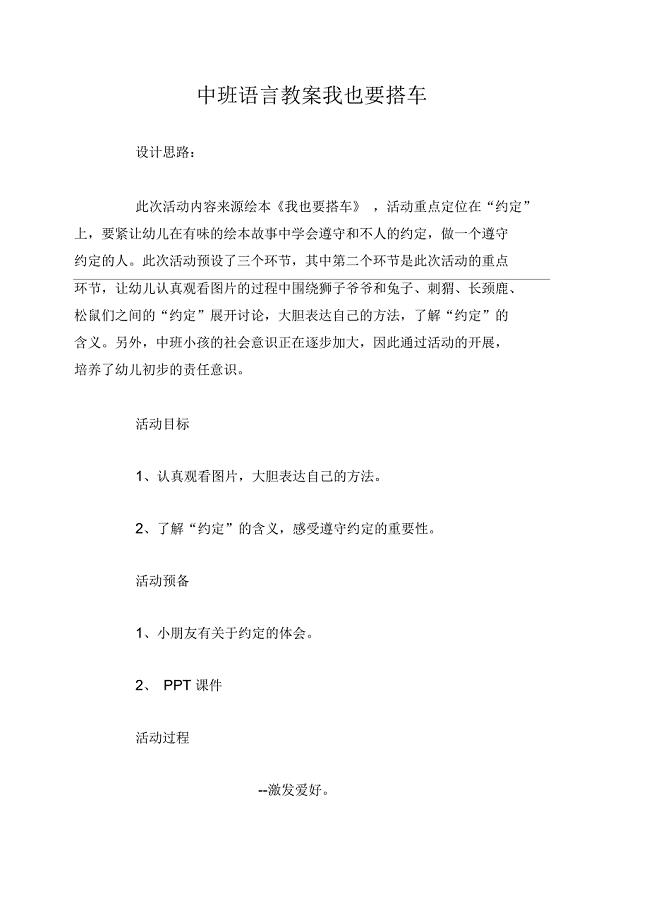
中班语言教案我也要搭车
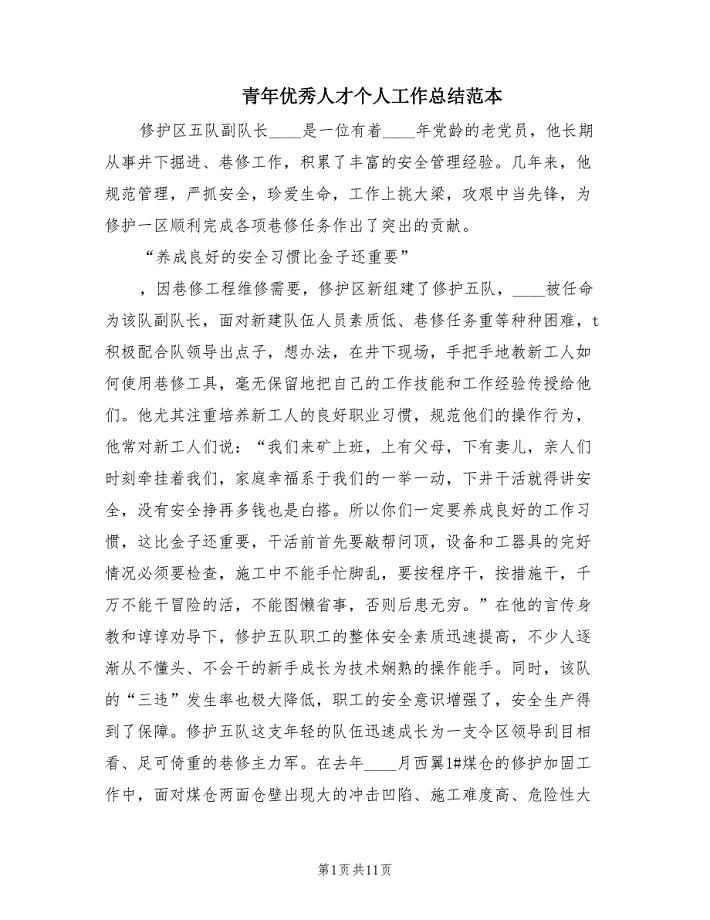
青年优秀人才个人工作总结范本.doc
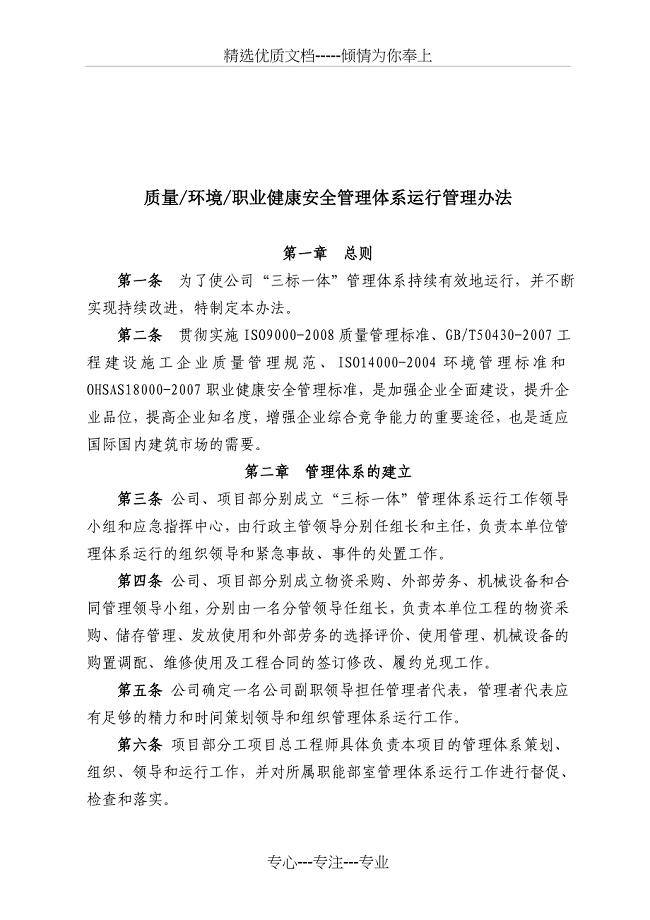
质量环境职业健康安全管理体系运行办法
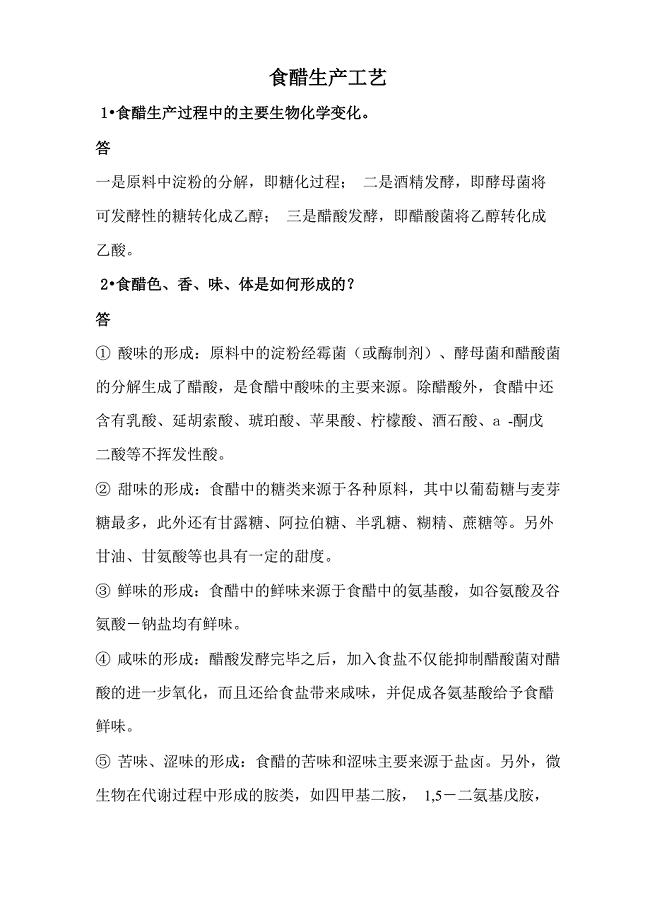
食醋的生产工艺
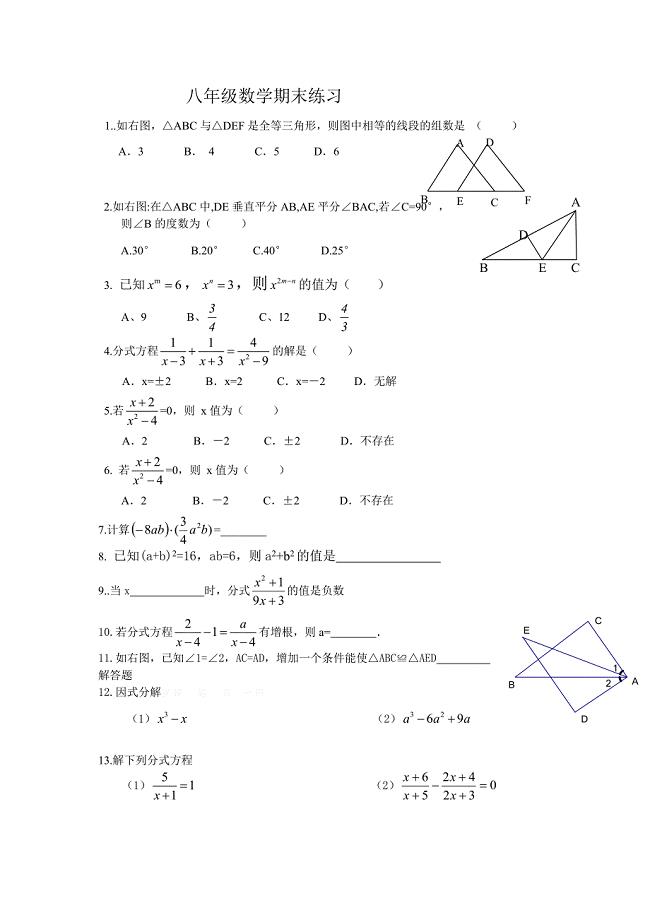
八年级上册数学期末练习题目
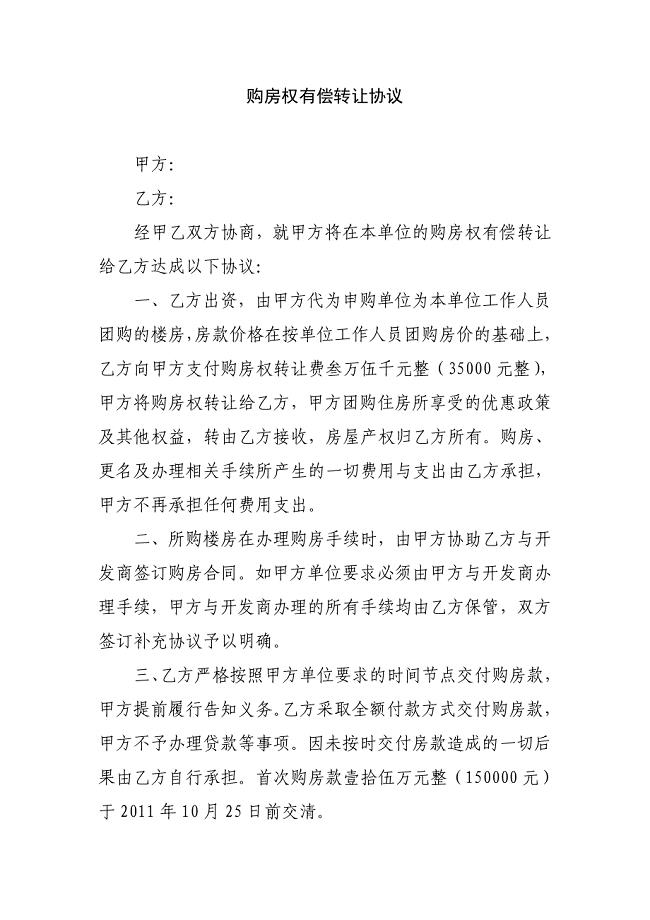
购房权有偿转让协议
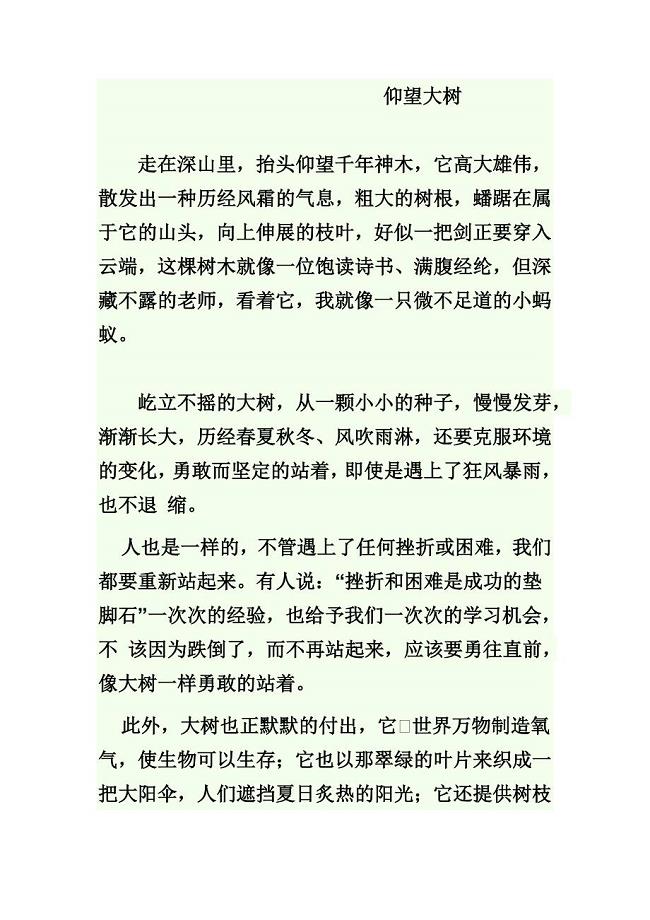
八年级下第二单元作文
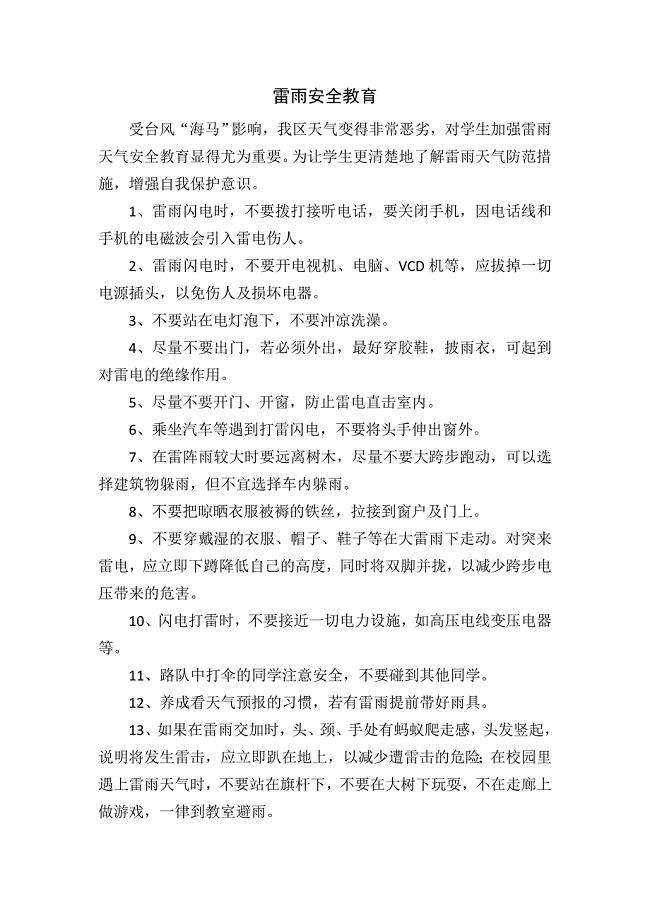
雷雨天气安全教育

租房定金收据模板
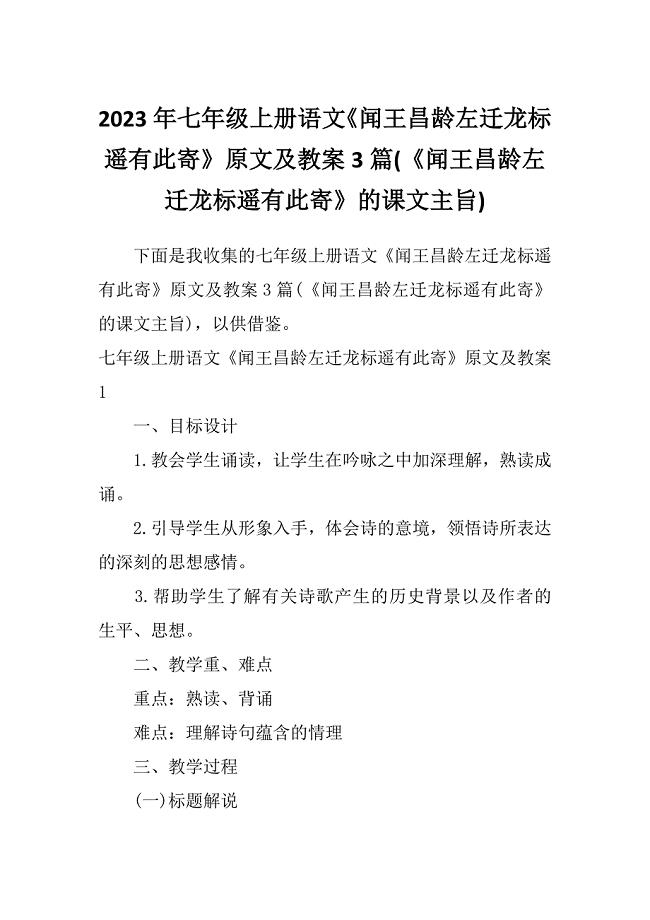
2023年七年级上册语文《闻王昌龄左迁龙标遥有此寄》原文及教案3篇(《闻王昌龄左迁龙标遥有此寄》的课文主旨)
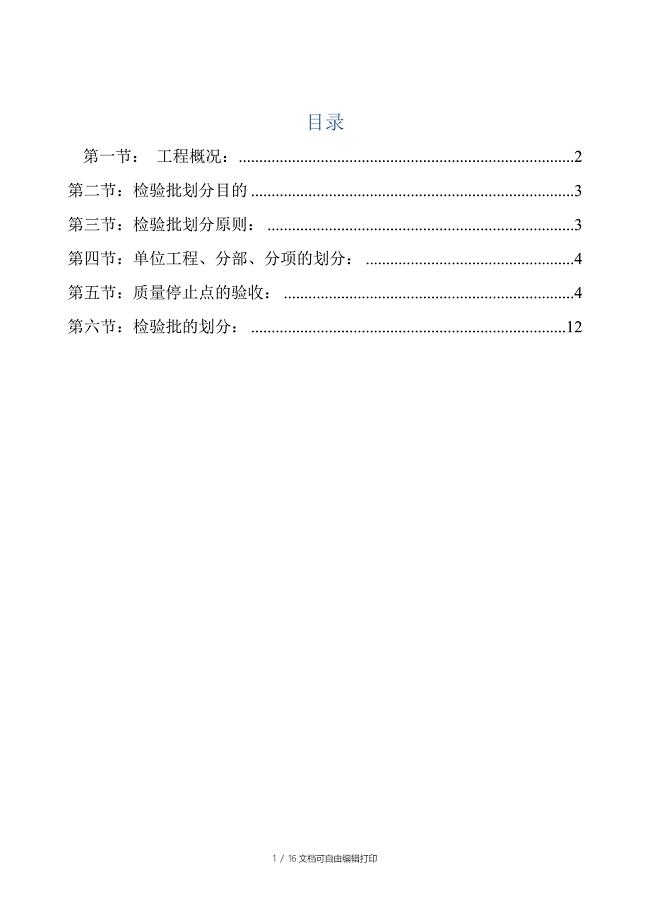
检验批划分专项方案
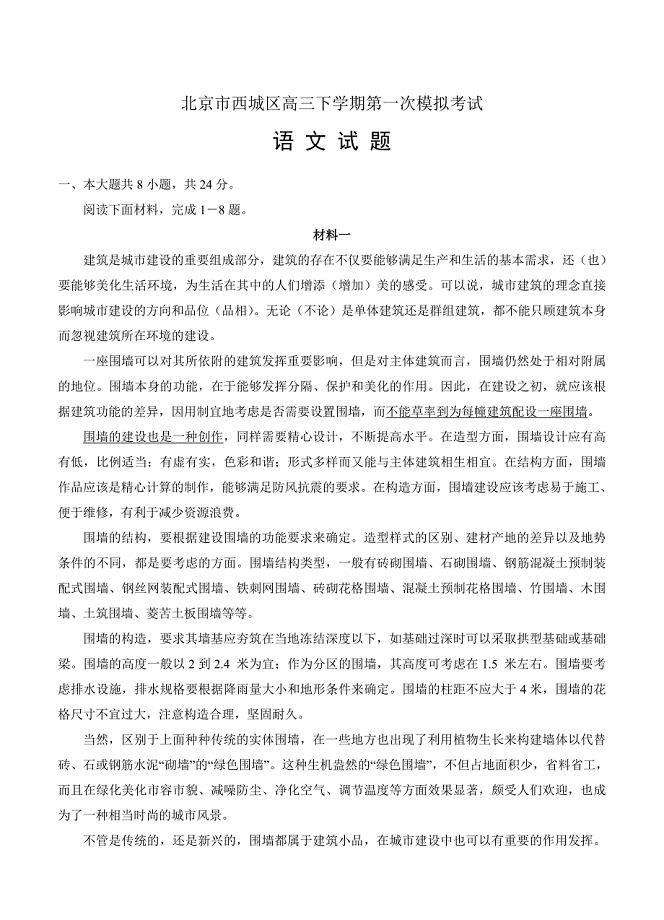
【严选】北京市西城区高三下学期第一次模拟考试语文试卷含答案
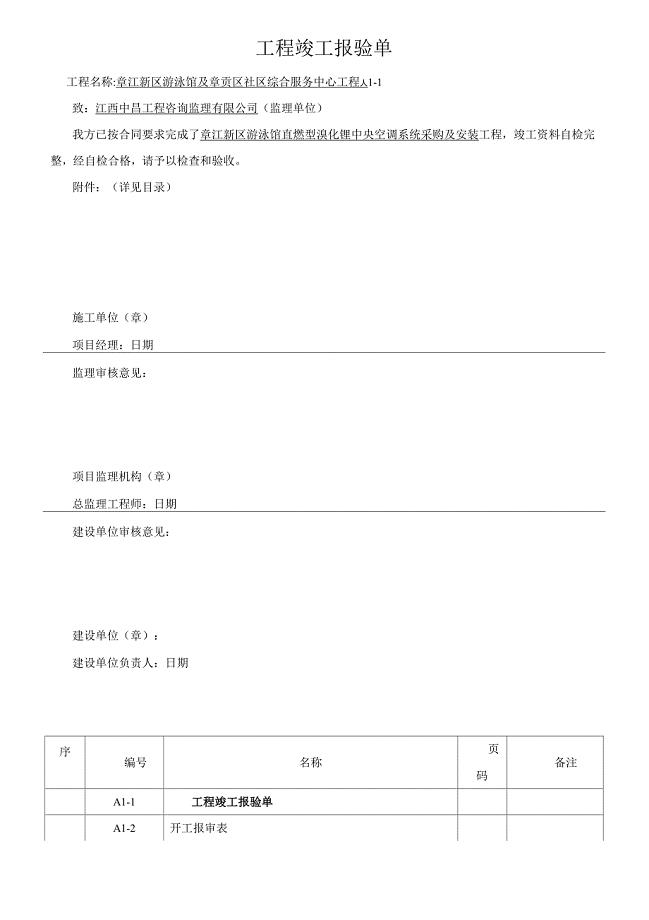
暖通工程最新竣工验收报告
 万科物业治理前期介入任务指引1642279453
万科物业治理前期介入任务指引1642279453
2023-12-01 15页
 全民健身倡议书4篇
全民健身倡议书4篇
2023-07-21 8页
 菏泽桩基项目建议书_模板参考
菏泽桩基项目建议书_模板参考
2022-12-25 126页
 排污阀项目可行性研究报告写作范本
排污阀项目可行性研究报告写作范本
2023-03-06 108页
 楚雄市氢能项目投资分析报告_模板范本
楚雄市氢能项目投资分析报告_模板范本
2022-10-09 110页
 《算法案例》习题
《算法案例》习题
2023-11-07 5页
 龙岩光学玻璃项目可行性研究报告_模板范文
龙岩光学玻璃项目可行性研究报告_模板范文
2023-11-11 118页
 马鞍山关于成立示波器公司可行性报告_参考模板
马鞍山关于成立示波器公司可行性报告_参考模板
2024-01-02 123页
 陶制香精炉项目商业计划书写作模板
陶制香精炉项目商业计划书写作模板
2022-08-16 40页
 镇招商引资工作总结范文
镇招商引资工作总结范文
2023-01-09 6页

