
从数据库中导出图片插入到Excel
12页1、1.请问如何把 sqlserver 数据库中的图片导入到 excel 的指定表格中打印?数据表有“photo”的字段保存了图片,先想把图片导出到 excel 中打印,需指定 excel 的表格,入 C3 中打印!以下是我用的方法,贴出来,其他人如用到的可参考一下 思路:先从数据库中把图片保存到根目录中(文件名:temp.jpg) ,然后从 excel 中导入该图片,导入后删除 temp.jpgIf Not IsNull(mRst(“photo“) Then读取显示数据库中的图像Set StmPic = New ADODB.StreamWith StmPic.Type = adTypeBinary.Open.Write mRst.Fields(“photo“) 写入数据库中的数据至 Stream 中 .SaveToFile StrPicTemp, adSaveCreateOverWrite.SaveToFile App.Path using System.IO;using System.Data;using System.Drawing;using System.Drawing.Imag
2、ing;using System.Windows.Forms;using Excel;private void EduceExcel()string picPath=Directory.GetCurrentDirectory()+Excelpic.jpg;string ExcelName=Directory.GetCurrentDirectory()+ExcelModul.xls;string fileName = Excel+DateTime.Now.ToString().Replace(:, ) + .xls;Excel.Application app =new Excel.Application();/建立 Excel 对象app.Visible=true;/让 Excel 文件可见Workbook objbook;objbook = app.Workbooks.Add(ExcelName);Worksheet worksheet;worksheet =(Worksheet)objbook.Worksheets1;Excel.Pictures pics=(Excel.Pictur
3、es)worksheet.Pictures(Type.Missing);/建立图片集合对象int TD=1;int p=1;PicItemColletion picItems= PicItem.Getpictems();/读取数据库图片数据集合foreach(PicItem PI in picItems)if(PI.ImageData != null)MemoryStream stream = new MemoryStream(PI.ImageData, 0, PI.ImageData.Length);Bitmap bitmap = new Bitmap(stream);bitmap.Save(picPath,System.Drawing.Imaging.ImageFormat.Jpeg);/保存临时图片文件到硬盘里if(File.Exists(picPath)stream.Close();/关闭图像文件流Range range_1 =range=worksheet.get_Range(A+TD.ToString(),A+TD.ToString();/获取填充单元格范围pics.Ins
4、ert(picPath,Type.Missing);/获取图片Excel.Picture pic = (Excel.Picture )pics.Item(p);/建立图片集合某一图片对象pic.Left = (double)range_1.Left;pic.Top = (double)range_1.Top;pic.Height =(double)range_1.Height;pic.Width =(double)range_1.Width;TD=TD+1;p=p+1; if(File.Exists(picPath)File.Delete(picPath);/删除图片 3.请教各位:我想用 c#,通过闹钟实现定时把 sqlserver 的数据导入到一个 excel 文件,同时生成一个 EXCEL 文件, 不是手动保存,那位大侠知道的指导下,谢谢。要是有什么原代码就太感谢了。这是我写的一个方法,也找了不少资料,参数是,dataset,要生成的 excel 的路径,根据 strColumnName 这一列的值 生成不同的 excel 文件名称为 1.xls,2.xsl. 希望对你有帮助.要
《从数据库中导出图片插入到Excel》由会员洪易分享,可在线阅读,更多相关《从数据库中导出图片插入到Excel》请在金锄头文库上搜索。
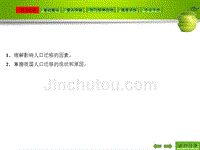
第2课_人口的迁移与环境
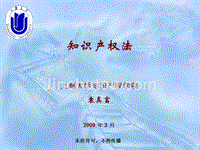
第1讲:知识产权法导论

第10讲_人因工程概述
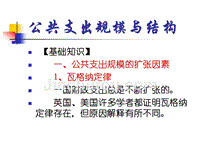
浙江大学公共经济学概论 5_公共支出规模与结构08-6-7

注塑机清洗炮筒流程
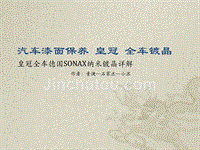
汽车漆面保养 皇冠 全车镀晶
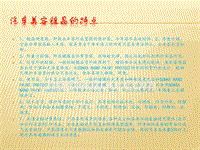
汽车SONAX镀晶特点

朱明-企业人力资源管理师认证考试培训(三级) (2)
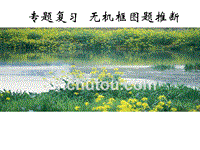
无机推断题课件-旧人教
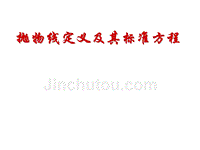
抛物线的定义及其标准方程(1)
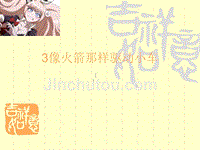
小学科学五年级第四单元第三课PPT
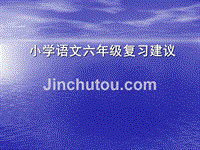
小学六年级语文复习建议
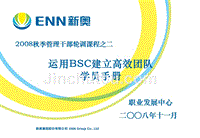
团队建设方法(学员版)V0
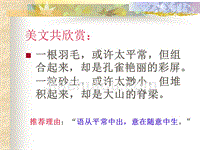
叙事要完整(作文) 讲解1
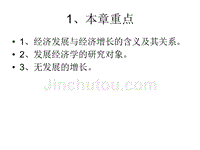
发展经济学 复习资料
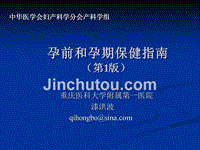
产前保健指南解读(制作PPT)
![中考数学复习圆中的有关计算1[人教版]](https://union.01img.goldhoe.com/2018-4/1/2a4b9352-9280-4da7-b2f9-b592478c440b/pic1.gif)
中考数学复习圆中的有关计算1[人教版]

〔课件〕孤独之旅1
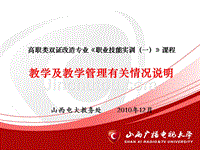
《职业技能实训(一)》教务管理培训
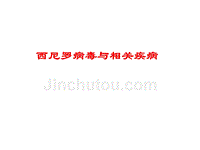
WNV在美国的流行与控制
 杭州三花微通道换热器有限公司新增年产10万台大型换热器产品技术改造项目环境影响报告
杭州三花微通道换热器有限公司新增年产10万台大型换热器产品技术改造项目环境影响报告
2024-02-23 134页
 浙江师范大学杭州校区特教综合楼建设工程环境影响报告
浙江师范大学杭州校区特教综合楼建设工程环境影响报告
2024-02-20 32页
 杭州经济技术开发区仲锦峰餐馆建设项目环境影响登记表
杭州经济技术开发区仲锦峰餐馆建设项目环境影响登记表
2024-02-20 18页
 浙江九州通医疗器械有限公司环境影响报告
浙江九州通医疗器械有限公司环境影响报告
2024-02-20 36页
 塞尔达打火石怎么获得,塞尔达打火石哪里多
塞尔达打火石怎么获得,塞尔达打火石哪里多
2024-02-20 1页
 杭州经济技术开发区张博小吃店环境影响登记表
杭州经济技术开发区张博小吃店环境影响登记表
2024-02-20 26页
 杭州经济技术开发区欧汇餐厅建设项目环境影响登记表
杭州经济技术开发区欧汇餐厅建设项目环境影响登记表
2024-02-20 21页
 翼骑统领赵信绝版了吗,英雄联盟赵信皮肤
翼骑统领赵信绝版了吗,英雄联盟赵信皮肤
2024-02-20 1页
 新世界服务器选择推荐,选哪个服务器
新世界服务器选择推荐,选哪个服务器
2024-02-20 3页
 杭州经济技术开发区志保饭店建设项目环境影响登记表
杭州经济技术开发区志保饭店建设项目环境影响登记表
2024-02-20 18页

