
ANSYS Maxwell 3D实例-培训可将
214页1、, 2013 ANSYS, Inc.May 21, 20131Release 14.5,Workshop 1 : Basic Magnetostatic Analysis,ANSYS Maxwell 3DV16,About the Workshop,Current,Permanent Magnet,S,N,Torque Calculation in Magnetostatic Solver This workshop demonstrates the basic steps required to setup a Magnetostatic problem using Maxwell 16. The workshop will discuss calculation of Torque acting on a Magnetic material due to applied magnetic field Problem Description As shown in the following image, the current in the coil generates a mag
2、netic field pointing upward. The permanent magnet in the middle is magnetized along X-axis, hence there is a torque generated along Z-axis. Magnetic Field Generated by Coil Coil,2, 2013 ANSYS, Inc.,May 21, 2013,Release 14.5,Problem Setup,Create Design Select the menu item Project Insert Maxwell 3D Design, or click on the icon Set Solution Type Select the menu item Maxwell 3D Solution Type Solution Type Window: Choose Magnetostatic Click the OK button,3, 2013 ANSYS, Inc.,May 21, 2013,Release 14.5
3、,Create Coil,Create Profile for Sweep Select the menu item Draw Regular Polygon Using the coordinate entry fields, enter the center position X: 0, Y: 5, Z: 0, Press the Enter key Using the coordinate entry fields, enter the radius dX: 0.5, dY: 0, dZ: 0, Press the Enter key Number of Segments: 12 Press OK Change the name of resulting object to Coil,4, 2013 ANSYS, Inc.,May 21, 2013,Release 14.5,Create Coil,Sweep Profile Select the object Coil from the history tree Select the menu item Draw Sweep A
4、round Axis In Sweep Around Axis window Sweep Axis: X Angle of Sweep: 360 deg Number of Segments: 30 Press OK Change material of resulting object to Copper Change its Color and transparency if desired,5, 2013 ANSYS, Inc.,May 21, 2013,Release 14.5,Create Magnet,Create permanent Magnet Select the menu item Draw Box Using the coordinate entry fields, enter the box position X: -3, Y: -0.5, Z: -0.5, Press the Enter key Using the coordinate entry fields, enter the opposite corner dX: 6, dY: 1, dZ: 1, P
《ANSYS Maxwell 3D实例-培训可将》由会员d****y分享,可在线阅读,更多相关《ANSYS Maxwell 3D实例-培训可将》请在金锄头文库上搜索。

工科大学化学 配套课件
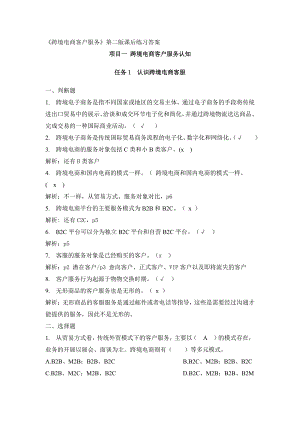
跨境电商客户服务 第2版 习题答案
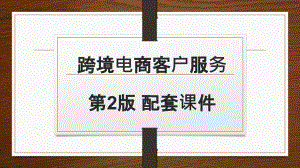
跨境电商客户服务 第2版 配套课件

跨境电商客户服务 试卷

高考一轮复习古代诗歌阅读专题:语言特色

高考一轮复习古代诗歌阅读专题:评价观点态度

高考一轮复习古代诗歌阅读专题:表达技巧

读懂高考古代诗歌 课件

多个关键词材料的审题立意

古代诗歌鉴赏专题:分析思想情感

高一语文统编版 致云雀课件

湖南省长沙市天心区2022-2023学年高三上学期9月入学检测语文试题(解析版)
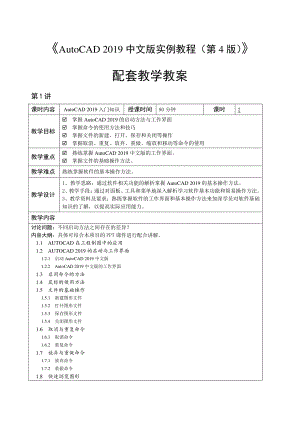
AutoCAD实例教程 教学教案
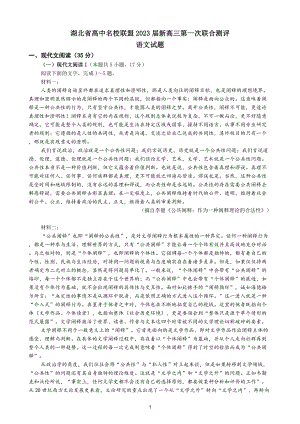
湖北省高中名校联盟2023届新高三第一次联合测评(含答案)
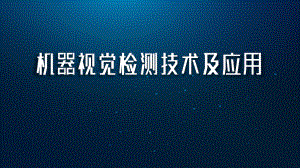
机器视觉检测技术及应用 配套课件
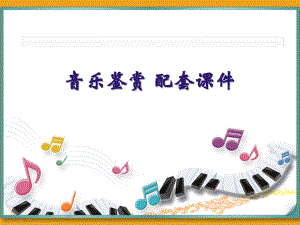
音乐鉴赏 配套课件
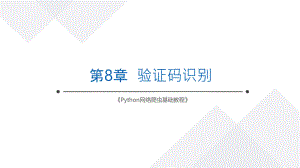
Python网络爬虫基础教程 第8章 验证码识别

通信系统与技术基础 第5章 移动通信技术
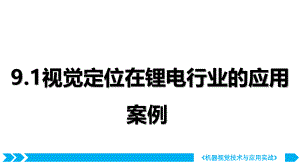
机器视觉技术与应用实战 第九章 视觉定位与对位
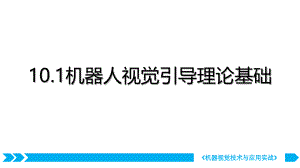
机器视觉技术与应用实战 第十章 机器人视觉引导
 PDF编辑器与第三方应用和云端系统的集成开发
PDF编辑器与第三方应用和云端系统的集成开发
2024-02-26 33页
 PDF文档结构与格式智能解析重构技术
PDF文档结构与格式智能解析重构技术
2024-02-26 30页
 PDF编辑器的兼容性和跨平台适应性研究
PDF编辑器的兼容性和跨平台适应性研究
2024-02-26 31页
 PC系统与可穿戴设备的交互与融合
PC系统与可穿戴设备的交互与融合
2024-02-26 31页
 PC系统中的物联网设备集成与管理
PC系统中的物联网设备集成与管理
2024-02-26 23页
 PDF文档的安全加密与权限管理技术研究
PDF文档的安全加密与权限管理技术研究
2024-02-26 29页
 PDF文档与不同格式文档之间的无损转换与合并
PDF文档与不同格式文档之间的无损转换与合并
2024-02-26 31页
 PDF文档的标准化和全球化问题研究
PDF文档的标准化和全球化问题研究
2024-02-26 33页
 PDF文档的跨语言自动翻译技术
PDF文档的跨语言自动翻译技术
2024-02-26 34页
 PDF文档智能整理和排版设计
PDF文档智能整理和排版设计
2024-02-26 33页

